This has been bugging me for a while,
Some time ago, I listened to a sequence with a marker that set the detune to "-50", despite only being able to slide down to multiples of 100.
Does anyone know how to do this?
The sequence that has it: [url=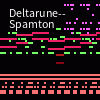 ] [/url]
] [/url]
(Again, this is in a marker, not the instrument settings.)
Some time ago, I listened to a sequence with a marker that set the detune to "-50", despite only being able to slide down to multiples of 100.
Does anyone know how to do this?
The sequence that has it: [url=
(Again, this is in a marker, not the instrument settings.)


 x2
x2
