06-04-2023, 02:19 PM
(This post was last modified: 06-04-2023, 02:23 PM by MelodyBeat.)
I didn't think it was possible to make sliding notes here, but I've seen sequences that have them, like the 8bit Sine in this one: 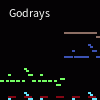
I went into edit mode and clicked on one of the 8bit sine notes and it sounded normal. But then I hit play and it goes "WOOAAAAH" like a siren. Can someone please explain how these sliding notes are made?
I went into edit mode and clicked on one of the 8bit sine notes and it sounded normal. But then I hit play and it goes "WOOAAAAH" like a siren. Can someone please explain how these sliding notes are made?




![[Image: IG-LOGO.png]](https://i.ibb.co/3Shc28J/IG-LOGO.png)