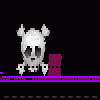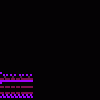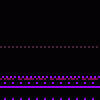2 replies
how to make PHONK
M1 - M2: our basic rhythm for the melody using 808 cowbell
M4 - M5: we add markers (I will explain in a sec)
M7 - M8: we finalize by adding drums (I use 909 kit so markers dont affect the drums too), bass (if needed), and sfx via EDM drum kit.
(This is not an example of what a real song would look like of course, just showing the steps.)
Markers: If you right click the bar that shows measures, a highlight will appear above the grid column your mouse is on. The marker menu will pop up showing a plus sign, a label, and a dropdown. In the dropdown is a list of different things you can change in your sequence when the music reaches the marker. For phonk, you will select "Detune" and choose 808 drum kit (because it contains 808 cowbell) and then press the plus sign. It will add an orange "<" on the bar where you selected. Now just mess with the detune for a bit, to change the note of your cowbell. You will have to add a marker every time you want to change the note your cowbell plays, by just putting a marker with the correct specifications on the bar ON THE SAME COLUMN AS THE NOTE YOU WANT TO CHANGE. If you dont do that, it will make a weird transition noise every time you change. The marker will change the pitch of every note in the instrument you select, not just the cowbell, so you should use a different drum kit for the drums. Now go try it.
M4 - M5: we add markers (I will explain in a sec)
M7 - M8: we finalize by adding drums (I use 909 kit so markers dont affect the drums too), bass (if needed), and sfx via EDM drum kit.
(This is not an example of what a real song would look like of course, just showing the steps.)
Markers: If you right click the bar that shows measures, a highlight will appear above the grid column your mouse is on. The marker menu will pop up showing a plus sign, a label, and a dropdown. In the dropdown is a list of different things you can change in your sequence when the music reaches the marker. For phonk, you will select "Detune" and choose 808 drum kit (because it contains 808 cowbell) and then press the plus sign. It will add an orange "<" on the bar where you selected. Now just mess with the detune for a bit, to change the note of your cowbell. You will have to add a marker every time you want to change the note your cowbell plays, by just putting a marker with the correct specifications on the bar ON THE SAME COLUMN AS THE NOTE YOU WANT TO CHANGE. If you dont do that, it will make a weird transition noise every time you change. The marker will change the pitch of every note in the instrument you select, not just the cowbell, so you should use a different drum kit for the drums. Now go try it.
7 Comments
whatever its done now
*understand
ok there you go
you wont be able to really understant yet
I am currently writing a description so you know whats going on
2 replies
TYSM
@Joepro2999: cant wait to hear your phonk
Link to this sequence: 4750624
Simple
Advanced
Synthesizer
Instrument name
Copy
Load
Clone
Delete
Mute
Solo
Reset
Volume
Delay
Panning
Detune
Reverb
Distort
Equalizer
High
Mid
Low
Bitcrusher
Synthesizer
Resonance (Q)
LFO
1/4
Envelope
A
D
S
R
BPM
Title
Instrument
- Select/deselect notes
- Select/deselect markers
- Save a copy
- Save offline
- Export MP3
- Export WAV
- Export MIDI
- Import MIDI/Sequence File
- Fast graphics
- Invert
- Minor ⇄ Major
- Reverse Selection
- Humanize Selection
- Legatomize Selection
- Fade In Selection
- Fade Out Selection
- Stretch Selection
7
Connect a MIDI keyboard.
Record keyboard and MIDI inputs.
Snap recorded notes to the grid.
Filter recorded notes using the key guide.
Play a metronome. When recording, gives a 4 beat lead in.
OnlineSequencer.net is an online music sequencer. Make tunes in your browser and share them with friends!
Made by Jacob Morgan and George Burdell
·
Hosting 4,547,565 sequences since 2013 ·
Buy us a ☕ ·
Privacy
·