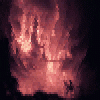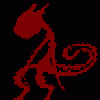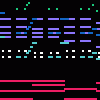6 replies
6 replies
Forsaken | CORRUPTED REFLECTION (Boxx Cover)
WIP Ver
Also mb for making so many covers that I havent finished :,)
Older Version
Testing out FFT
Also mb for making so many covers that I havent finished :,)
Older Version
Testing out FFT
15 Comments
I got a question. Can I use the image of Yourself for my cover? I'll recolor it, dw.
6 replies
Actually, nvm. How do you make these images?
@Newb: https://tiusic.com
@Boxx: Yeah, I imported and it worked fine, but when I copied it and moved it to my cover, the entire image was just green.
@Newb: Yes, because all of it is considered 8Bit Square - which each color is its own clone, thats why I always make the Thumbnail first, and then convert it over
@Boxx: Oh.
@Newb: Welp, no thumbnail for me I guess!
Chase! Yay!
Nice! I know this is a wip, but I'll make one suggestion. I think you should do a little break of silence at the end of the layer 3. You can look at mine for a reference since idk how to explain it well.
6 replies
I'm planning on just trying to recreate some of the sound effects
With my cover, I decided not too since they would be very hard to replicate.
I'm just going to use a MP3 to MIDI converter
@Boxx: How do you get those to work? I can never seem to make them work.
@Newb: I have to find out how I did it before, because I think the website I used to use deleted that feature :C
@Boxx: Whenever I insert MIDIs, it always comes out as all those tiny notes with a few long ones.
Link to this sequence: 4690116
Simple
Advanced
Synthesizer
Instrument name
Copy
Load
Clone
Delete
Mute
Solo
Reset
Volume
Delay
Panning
Detune
Reverb
Distort
Equalizer
High
Mid
Low
Bitcrusher
Synthesizer
Resonance (Q)
LFO
1/4
Envelope
A
D
S
R
BPM
Title
Instrument
- Select/deselect notes
- Select/deselect markers
- Save a copy
- Save offline
- Export MP3
- Export WAV
- Export MIDI
- Import MIDI/Sequence File
- Fast graphics
- Invert
- Minor ⇄ Major
- Reverse Selection
- Humanize Selection
- Legatomize Selection
- Fade In Selection
- Fade Out Selection
- Stretch Selection
15
Connect a MIDI keyboard.
Record keyboard and MIDI inputs.
Snap recorded notes to the grid.
Filter recorded notes using the key guide.
Play a metronome. When recording, gives a 4 beat lead in.
OnlineSequencer.net is an online music sequencer. Make tunes in your browser and share them with friends!
Made by Jacob Morgan and George Burdell
·
Hosting 4,546,032 sequences since 2013 ·
Buy us a ☕ ·
Privacy
·