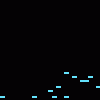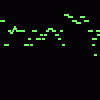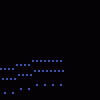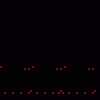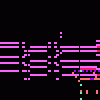#
TITLE
Orchestra Preset Sequence
do not delete the notes at the start, they're there so unused instruments don't get deleted when you save your sequence. You can delete the notes after finishing your song.
A sequence where I went out of my way to mix every single Orchestra instrument so that I (or anyone else) can use this to easily put together orchestral arrangements that don't sound bad.
Instruments like the violin, cello, trombone etc. have a clone that can be played for each individual note in a chord. The darkest colored clone should be the lowest note and the brightest colored clone should be the highest note within a chord.
I made sure to mix everything quietly so that you have alot of control over the dynamic range of volume in your song. so once you're done making your composition, you can use a sequence volume marker to 'normalize' (have the loudest part be 0db) your composition.

A sequence where I went out of my way to mix every single Orchestra instrument so that I (or anyone else) can use this to easily put together orchestral arrangements that don't sound bad.
Instruments like the violin, cello, trombone etc. have a clone that can be played for each individual note in a chord. The darkest colored clone should be the lowest note and the brightest colored clone should be the highest note within a chord.
I made sure to mix everything quietly so that you have alot of control over the dynamic range of volume in your song. so once you're done making your composition, you can use a sequence volume marker to 'normalize' (have the loudest part be 0db) your composition.
Link to this sequence: 4512824
Simple
Advanced
Synthesizer
Instrument name
Copy
Load
Clone
Delete
Mute
Solo
Reset
Volume
Delay
Panning
Detune
Reverb
Distort
Equalizer
High
Mid
Low
Bitcrusher
Synthesizer
Resonance (Q)
LFO
1/4
Envelope
A
D
S
R
BPM
Title
Instrument
- Select/deselect notes
- Select/deselect markers
- Save a copy
- Save offline
- Export MP3
- Export WAV
- Export MIDI
- Import MIDI/Sequence File
- Fast graphics
- Invert
- Minor ⇄ Major
- Reverse Selection
- Humanize Selection
- Legatomize Selection
- Fade In Selection
- Fade Out Selection
- Stretch Selection
3
Connect a MIDI keyboard.
Record keyboard and MIDI inputs.
Snap recorded notes to the grid.
Filter recorded notes using the key guide.
Play a metronome. When recording, gives a 4 beat lead in.
OnlineSequencer.net is an online music sequencer. Make tunes in your browser and share them with friends!
Made by Jacob Morgan and George Burdell
·
Hosting 4,546,032 sequences since 2013 ·
Buy us a ☕ ·
Privacy
·